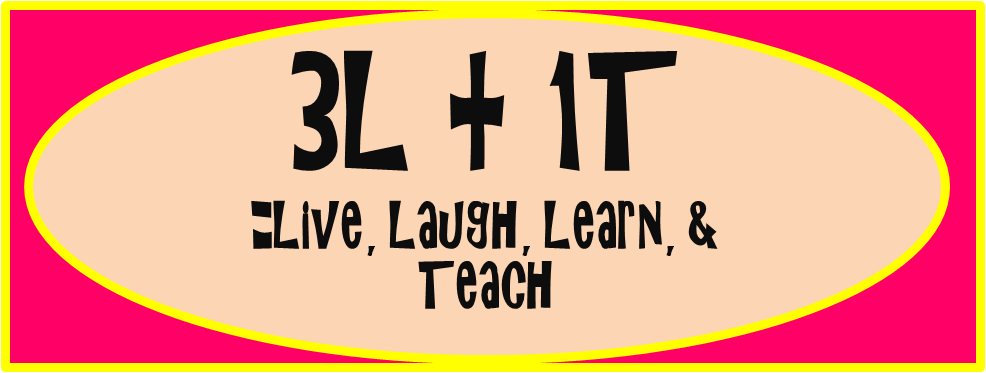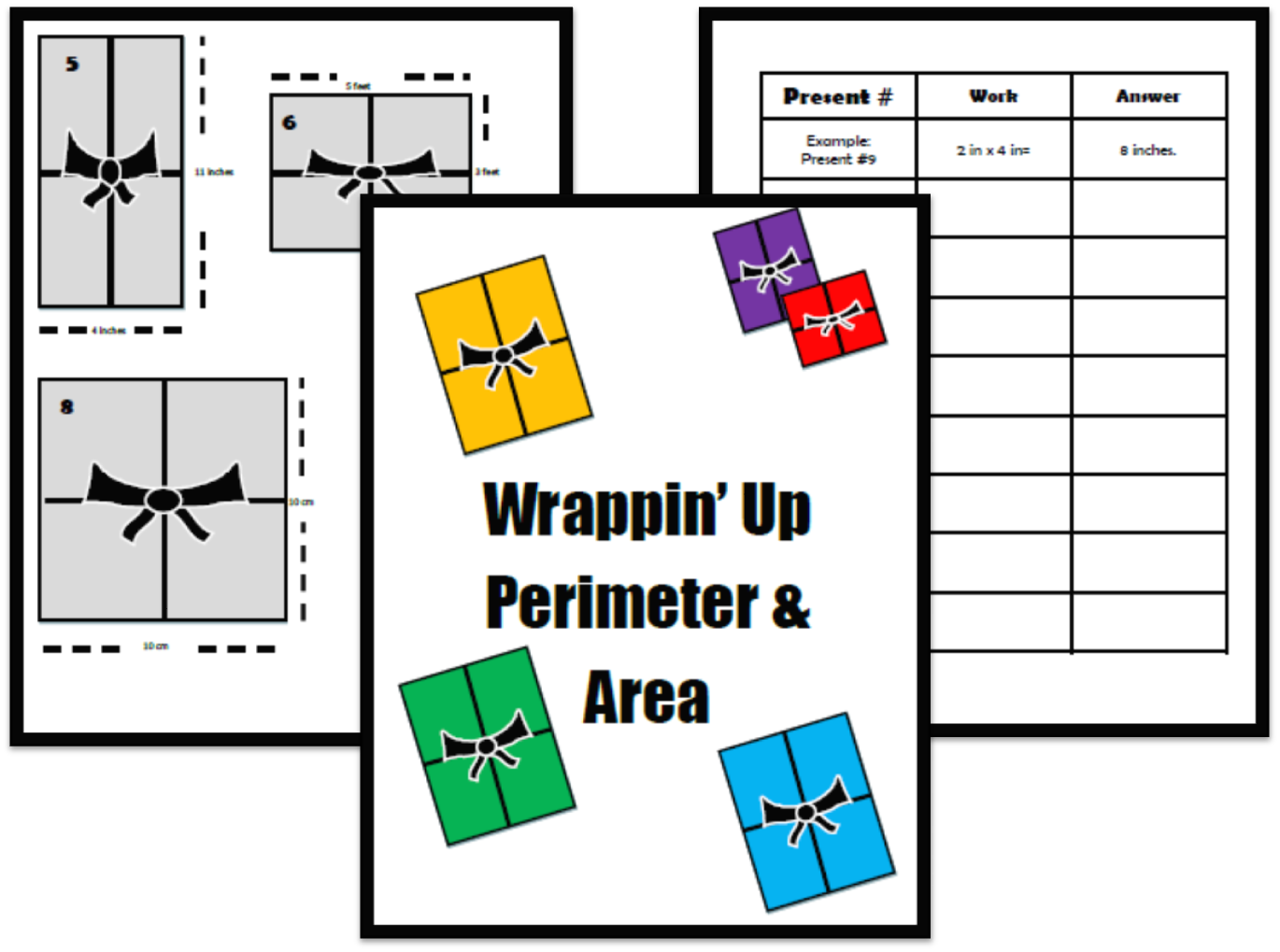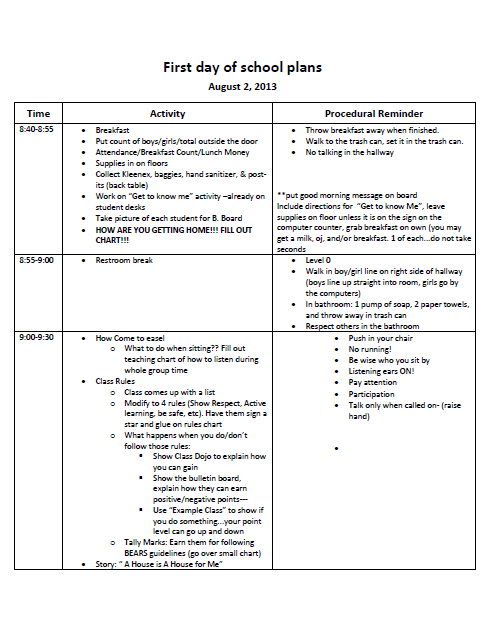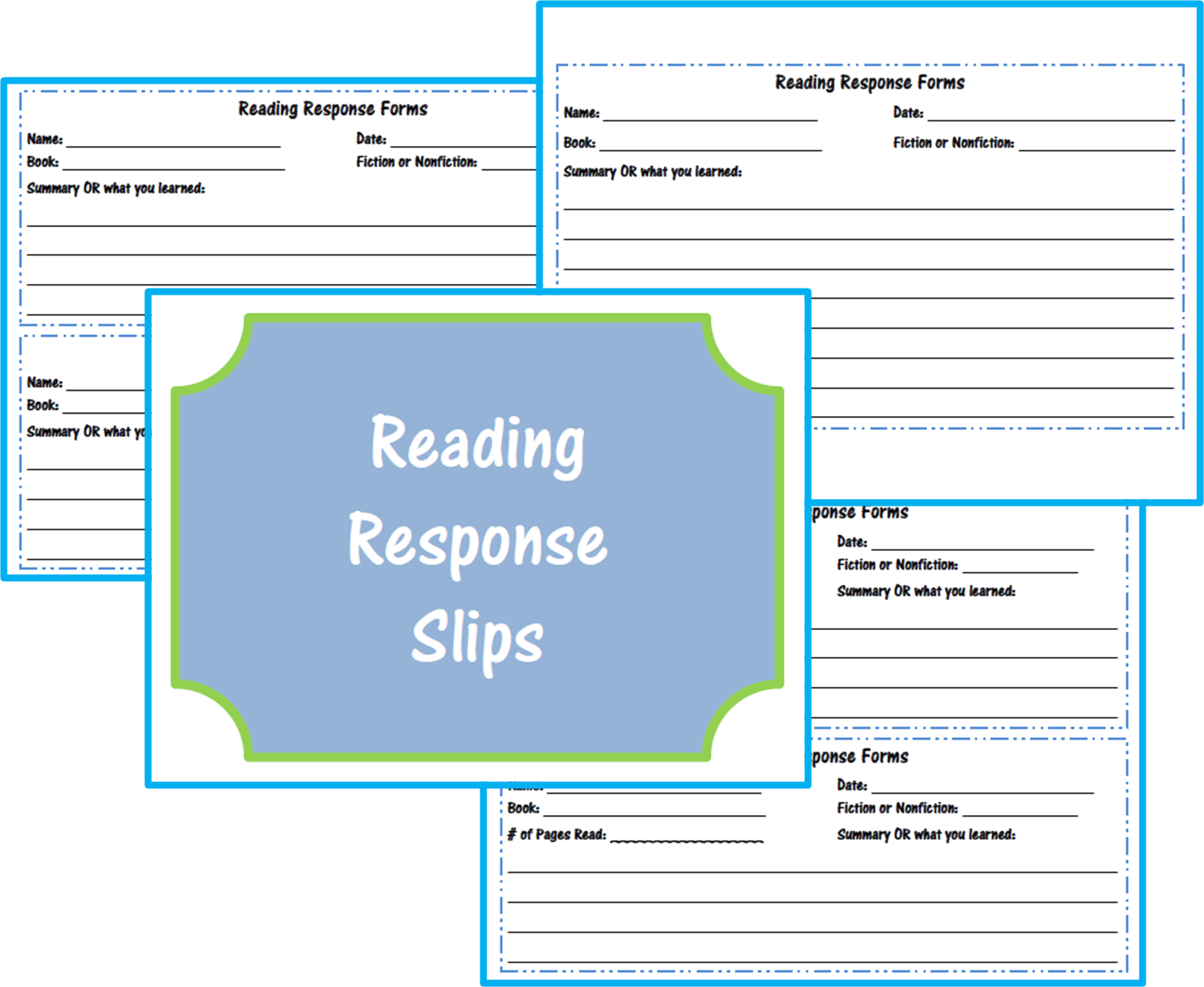I challenge you to choose 2 of these forms of technology below to integrate into your classroom this year. As a person who loves technology, it can become overwhelming at times trying to stay up with posts as well as doing your daily job. I am an avid user of a blog, Twitter, Classroom Dojo, & QR codes. I commend those educators that can include so many of these technologies in the classroom, and get a great participation from parents.
**Check your school district's policy on posting pictures, names, etc. on any type of social media website. Each district has specific rules that you may have to follow. It is better to be safe, than sorry!
Blog
Created a blog was my "baby steps" into the educational technology world. My school district provides each teacher with the option for a classroom blog. I fiddled around with it, and ended up
loving it. I change my theme from year to year to get a different feel. At the beginning of the year, I am better about consistently posting 1-2x a week about things we're doing in the classroom. My students' parents had to sign a permission slip to allow pictures to be taken on the blog and other social media websites. I did have a few parents who did not want their child's photo online, which was fine. I just had to make a conscious effort to keep them out of photos. I really enjoyed showing the students the blog, and did it almost daily at the beginning of the year to get them excited about it. I did this in hopes they would go home to show their parents, and then at that point it would become a part of their daily or weekly routine!
I used Wordpress to create my school blog, but as you can see I love Blogger, too. Whatever one you prefer will work! Try them both out.
Things I posted were:
- Photos of class activities
- Reminders about tests/quizzes
- Reminders about forms due, field trips, etc.
- Websites that could help with particular topics we're studying in class
- Additional resources for parents
- Videos of in-class activities or even other resources
- Webcams of animals
Screenshot of my blog. You can see I have Twitter embedded in the blog as well.
Check out my blog...
HERE!
Twitter
I just started using Twitter this past school year (2013). I attached the Twitter account to my blog, so they were able to see quick posts from Twitter as well. Twitter seemed to be a good match for me. I was able to put a quick picture up (immediately) without spending a lot of time typing a whole post. I did use this mostly for quick reminders and pictures. It was nice to be able to show parents immediately what their kids were doing in class that day. I would also follow other educational accounts and retweet ones that I find beneficial for my students and their families.
T
hings I posted were:
- Special guest teachers
- Pictures from science experiments
- Reminders about tests/quizzes
- Quick links to educational sites
- Pictures (no videos)
- Reminders about forms, field trips, picture days, etc.
Facebook
As stated above, this is not one that I use in my classroom because I feel that my blog and Twitter combined is the same as Facebook. I think I might have rethought my decision about a blog and did Facebook if it was allowed in the district at that time. But I had already established a great blog that I enjoyed, so I wasn't going to stop doing that. Many teachers use this to post pictures, videos, and reminders just as the other social media tools do. I think that this and Twitter would be the best form to get to parents as they are common types of social media. What are your thoughts?
Classroom Management
This year, I tried something new with
Class Dojo. This online program was amazing for my classroom! I explained it to students, showed them the online portal with the Sample Class they give you (with movie star names, might I add). I also showed parents the online portal at Back-to-School Night. This portal allows you to set up the positives and negatives, and it keeps track of a point.
One reason I really love this website is because if a student has a bad day and earns a few negative points, he/she can make it up later in the week by earning positive points. I am a firm believer that everyone has a bad day, and you hate for a student to have a bad grade at the beginning of the week. My guess is their behavior is going to continue to be bad, because
Who cares?! I already have an "F"...it can't get any worse. I would often pull students aside to speak with them about their grade on Thursday or Friday. This gave them the opportunity to push for great behavior and get his/her grade up.
Also, there are student and parent logins. Parents can check daily on what their child is doing and how well he/she is performing. I have parents who really appreciate a daily record. They are able to talk about it with their child that same day. Students are able to login to a separate account to create their avatar and see how they are performing in class.
This is the report given daily & changes throughout the week. You can look at specific dates and even times of the day to try to figure out when students are doing certain behaviors. To the left of the page is the personal citizenship score they receive. The 94% is how the class is doing. I often will give extra rewards if they class together can earn an "A".
**Updated: I received a few questions on how I distribute the grades to students/families and how I may discipline students for poor choices.
Citizenship Folders: At my school, students receive a citizenship grade each quarter. Students earn a citizenship grade each week based on their Dojo Score. On Friday, I go to "Reports" and there is an option to print records for that particular week. From there, Dojo sends out a report per student, and I would document that grade in the grade book. I then would staple them in a manella folder. Each week I staple the newest form on top. This gives parents a hard copy to see how their student has performed from a week to week basis, especially if they do not have the ability to get online. On the other side of the manella folder I have a sheet for parents to sign, recognizing that they saw the score from that week. Folders are due on Monday.
Discipline: I'll be honest, this part of Dojo was tricky for me and I had to get in a routine before I became successful at it. I would keep track on a piece of paper (one of the only forms of paper I used) to see how many minutes students had to sit out of recess time. This part is completely up to you, and it will depend on how often you give positive/negative points throughout the day. I would go off percentages. For example, I would say if you had a "B" in citizenship before recess, you may have to sit out of play time for 5 minutes. Like I said, it depends on how you run your class and how anchored you are to using the Dojo system. You could even have students check into their Dojo accounts if you have tablets or devices in the classroom.
Remind (Formerly Remind 101)
I'll be honest, I have not used this type of technology in the classroom, because I do not want to overwhelm parents with the amount of technology I use in the classroom. Plus, I want to make the most of the few pieces of technology & social media for parents and their children.
Remind is a texting service, where your number is hidden. You can send reminders out to parents about tests, picture days, bringing certain items back to school. You set up the service, give the parents the number, and start sending them texts from the teacher. Now, I have talked with fellow educators who have used this service, and some years they have better participation from parents than others. What a great way to get a quick message across to parents without having to put together a last minute note to send home. This service goes out to the whole group, not individual numbers, so clearly it is used for something that the entire class needs to know about.
QR Codes
This is definitely not a piece of technology I use a lot with parents, although I occasionally will put a QR Code on my Weekly Homework Sheet. QR codes are little digital squares you've seen in magazines and many other products. Once you scan the QR code with the app on your device, it will take you directly to a website. You can create your own QR codes for free at
QR Code Generator. You will just save it as a picture and upload it to any document you would like to have it on! I created a QR Code Scavenger Hunt for something for parents and students to do while they wait for their Parent/Teacher Conference. I attached my blog website,
My Big Campus website, and a few fun websites for them to do while they wait for their conference. I ended up leaving it outside my classroom for the rest of the year for another resource.
I found this on Pinterest and adapted it for my own classroom use. I found it at Transforming Teaching & Learning with iPads. Thanks to this blog for the great idea!!
Also, since my classroom had a class set of tablets, I would create QR codes for certain websites (normally passages to read), and then students could scan the QR code with their tablet to begin the assignment. It just gives the lesson an added amount of engagement. If you have just 1 tablet in the classroom, you could rotate it between tables/groups to complete an activity. Get creative with what you have!
Tablets/iPads
I applied for a small grant within my district to pilot a class set of tablets for my third graders this past year. I will be honest, we had out ups and downs during this process but it was AMAZING for many of our classroom projects. I started off the tablet project with learning how to handle them. I took this part very seriously, and students were sent to a regular classroom desktop computer if they mishandled them. They were still able to do the activity, but without the tablet. A few weeks into it (with the occasionally off day) they respected the rule and followed the directions. Students did activities, special websites, and research.
Activities & Sites Often Used:
My Big Campus
- Used consistently as it allowed me to create lessons (bundles), have discussions, post websites/activities. This website is a must as it allows the teacher to prepare things for the students ahead of time. Help with organization and time saving for students!
Padlet
- I use this as a discussion tool. Students may be reading from their reading books, passage, etc. and they will use this tool to post an answer or response to a question given. I often turn on my Dukane to show their answers on the screen.
Today's Meet
- I use this also for discussing. It is also a great first tablet activity. I pose a silly question that they must answer on this website. I turn the Dukane on, so the screen shows all of their answers. It gets the students really excited about discussing! Then I sneak in some real questions. So sneaky, right?